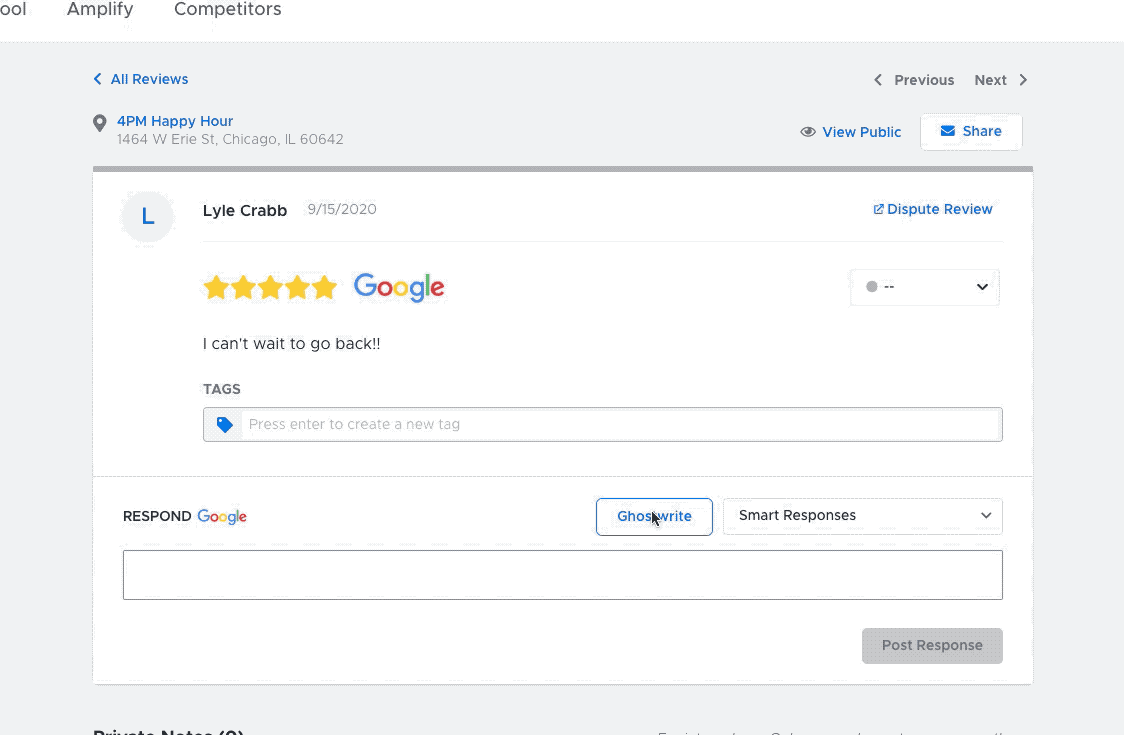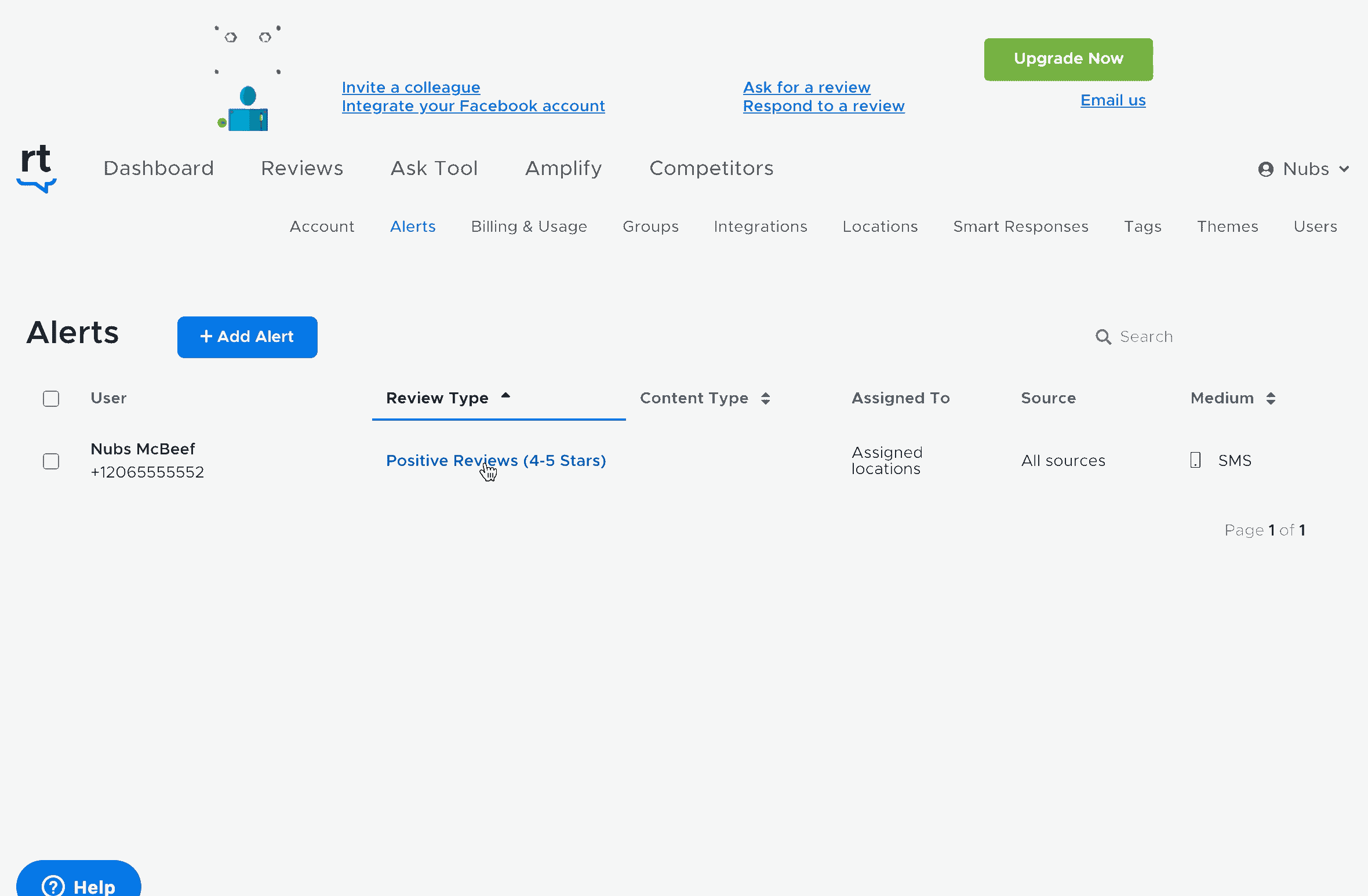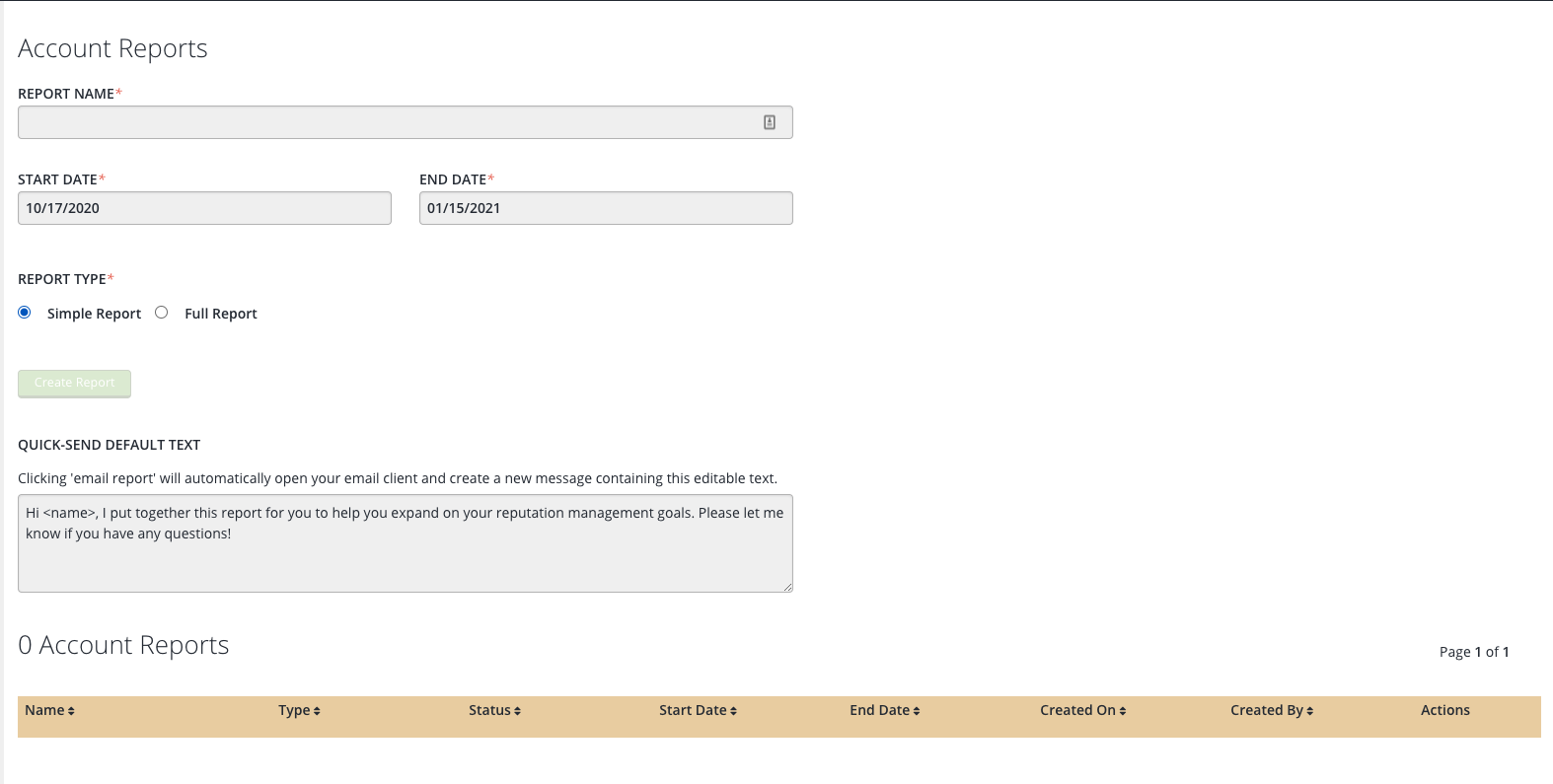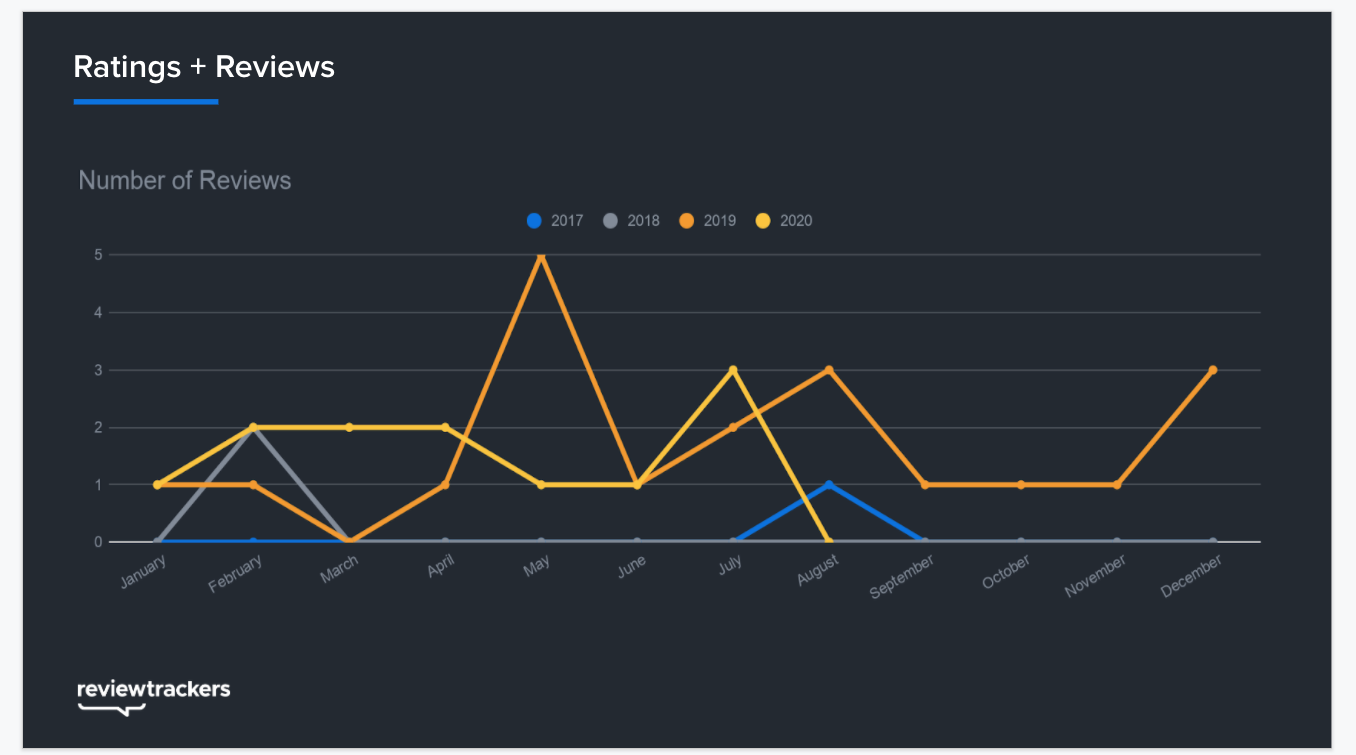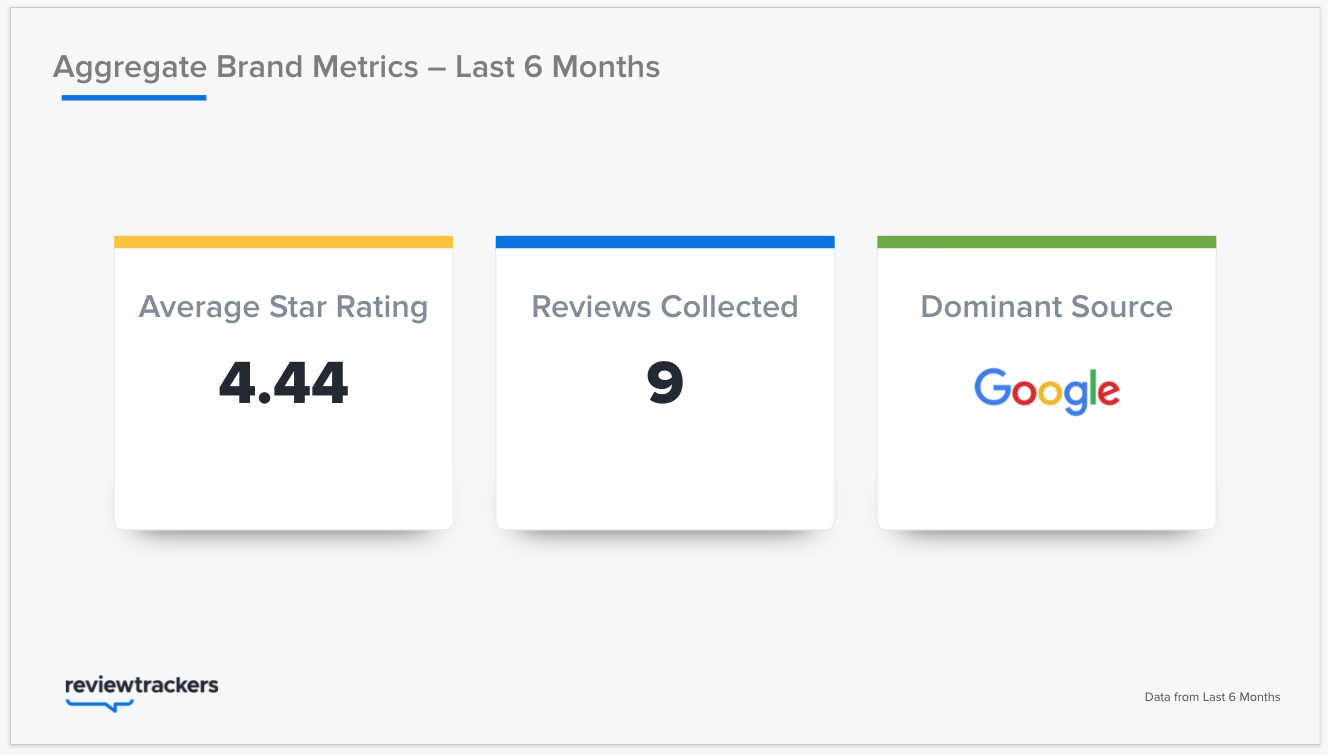ReviewTrackers
SMS Alerts
The platform includes the ability to receive email alerts when a new review has been submitted. As part of ongoing efforts to increase engagement, my team was tasked with implementing SMS alerts for new reviews.
I updated the database to allow phone numbers to be saved at the user level and edited the logic around looking up alerts to accommodate the new alert type. Additionally, I added more safeguards around the backend to ensure alerts were not being duplicated, and that both email and SMS alerts could be sent out properly.
I also implemented several front-end changes associated with SMS alerts, most notably the ability to input a phone number when creating or editing an SMS alert. I added a modal that double-checks that users really mean to update an existing phone number, and ensures alerts cannot be created if there is no phone number associated with the user.
Example
Automated QBR Decks
Prior to this project, Customer Support created QBR decks for customers by hand by doing a lot of manual copying and pasting. In order to make their lives easier, we developed automated QBRs using Google Slides and implemented a user interface accessible through an internal app.
The reports themselves pull data from the database, then update placeholders in a slide deck. The front end includes functionality to quickly download and prepare an email with user-entered text.
I implemented key features in the slides themselves, including the logic around color bars and trend arrows showing some at-a-glance metrics and API calls to update that data in the slide deck, the ability to delete slide decks, and parts of the logic around saving files. Additionally, I also built out the majority of the front-end component.
Screenshots
Autogenerated Responses
We created an autogenerated response feature for users who may not be sure how to begin responding to reviews. Clicking the ghostwriter button provides a suggested response, designed to match the review sentiment.
I was tasked with some of the front end work, as well as incorporating autogenerated reviews into immediate alert emails, including edits to the API in order to only provide responses appropriate for emails.
Example